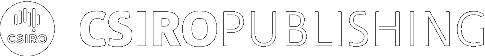Measuring Your Impact
After your paper has been published, you can use a variety of tools to measure the impact of your work.
What it is
The Cited By tool by Crossref allows you to view who has cited your work, helping you to build a picture of how your research has been received by the community. Read more about this on the Crossref website [external link].
Where to find it
When your article has been cited, the number of citations is displayed next to the words "cited by" in the menu at the top right of your article. You can click on this number to see a list of research articles in which your work has been cited. This list is pulled from the Crossref database of citations.

What it is
Dimensions tracks citations for scholarly work, drawing on data from databases such as Crossref, PubMed Central and OpenCitations. Dimensions is part of a suite of tools developed by Digital Science, which also includes Altmetric.
Read more about how Dimensions serves researchers on its website [external link].
Where to find it
When an article has been cited or mentioned online, a Dimensions badge will appear to the right of the paper. You can click through this badge to access a dashboard for your paper and dig deeper into the data.

How to use it
Looking at the Dimensions dashboard for your research article, you will be able to see a summary of your paper's citations, as well as explore the source of those citations came from and which scientific fields your work is cited in.

What it is
Altmetric tracks the online mentions of scholarly content, or "altmetrics", including social media posts, news publications, policy references and more. Each of these mentions contributes to an overall Altmetric score for your paper, with certain mentions, such as in news or policy documents, being weighted more highly than others, such as mentions on Twitter.
The Altmetric "donut" is colour-coded to instantly show you what type of online attention your research has had, for example red for news media, yellow for blogs, purple for policy documents, etc.
Read more about how the Altmetric score works [external link] on the Altmetric website.
Where to find it
When an article has been mentioned online, the Altmetric “donut” will appear to the right of the research article. You can click the donut to access a dashboard for your paper and dig deeper into the data.

How to use it
Looking at the Altmetric dashboard for your paper, you will be able to see what types of mentions your research received (e.g. news, blogs, tweets, etc.), where in the world your mentions came from and the kinds of people who mentioned it (e.g. scientists, practitioners or members of the public).
You will also be able to click through the tabs to see more detail about those mentions, for example which news media mentioned your work, as well as your Dimensions citations.

What it is
Curious to see what your peers are reading in our journals? We showcase each journal's most read papers, ranking them based on the number of downloads in the last 60 days from papers published in the last 12 months. Usage statistics are updated daily.
Where to find it
For most of our journals, the most read list can be found by visiting a journal's homepage and clicking on the 'Most Read' tab, located just under the journal's thumbnail cover and details.

How to use it
Aside from browsing the Most Read list to see what is currently trending in each journal, if your work appears there, this is a wonderful indicator of the impact your work is having. We also periodically share what's on our Most Read lists to our Twitter followers, so make sure you follow us [external link] to see the latest.